문제 설명
Description The auditing department of a software development company received an internal whistleblower report stating that a developer from the development team had outsourced a project to another company for execution. The auditing department initiated an investigation to determine whether there had been a violation of internal labor and security regulations. In response, that developer claimed to have personally developed the project and submitted the program source files and the resulting executable files to the audit team as evidence. The auditing department obtained the previous deliverables (executable files) that the developer had submitted by retrieving them from company’s project management server. Verify the accuracy of the internal whistleblower’s claims
소프트웨어 개발 회사의 감사 부서는 개발 팀의 개발자가 프로젝트 실행을 위해 다른 회사에 아웃소싱했다는 내부 내부 고발 보고서를 받았습니다. 감사부는 내부 노동 및 보안 규정을 위반했는지 여부를 확인하기 위해 조사에 착수했습니다. 이에 해당 개발자는 해당 프로젝트를 직접 개발했으며, 프로그램 소스 파일과 결과 실행 파일을 감사팀에 증거로 제출했다고 주장했습니다. 감사부서는 개발자가 제출한 이전 결과물(실행 파일)을 회사의 프로젝트 관리 서버에서 검색하여 얻었습니다. 내부고발자의 주장이 맞는지 확인
해시 확인
SHA1의 Files.zip 해시:
26b11c75ad1f469b35284a29d973b716c030c71b

문제
1) Write the items indicating the build tool version information stored in the given two PE format executable files in the format of “[ProductID].[BuildID].[Count]”. (80 points)
pe 형식 실행 파일 두 개에 저장된 build tool version information 을 “[ProductID].[BuildID].[Count]”. 형식으로 작성하라.
- Write 9 items per file and do so for both two files. (40 points each)
파일마다 9개의 아이템을 작성하고 두 실행파일에도 동일하게 해라. (?)
2) Write the build folder paths for the given two executable files. (20 points)
두 개의 실행 파일의 빌드 경로를 작성하라.
- Write the build folder paths for both files. (10 points each)
두 파일의 빌드 폴더를 작성하라.

파일을 압축해제하려 하자 바로 이런 에러메시지가 떴다.

안에는 당연히 파일이 있다. 일단 zip 파일을 헥사디로 열어 손상된 부분이 있나 살폈다.


ZIP 파일의 헤더/푸터 시그니처를 찾을 수 없다고 한다.
검색해보니 7Z 파일 시그니처였다.

확장자명을 변경하고 압축을 풀었다.

pe 파일이라고 파일 형식을 명시해줬으니 파일 구조를 이용해 풀면 되지 않을까?
파일 구조를 한눈에 보기 위해 파일을 pestudio에 넣었다.
fromdeveloper를 분석한 결과화면.


이게 정답 아닌가?
Write the items indicating the build tool version information stored in the given two PE format executable files in the format of “[ProductID].[BuildID].[Count]”. (80 points)

정답 형식이랑 완전히 똑같다.
items (indicating the build tool version information) (stored in the given two PE format executable files)로 묶어 읽는 게 맞겠지?
pe 실행 파일에 있는 빌딩 툴 버전 정보를 가진 아이템들을 [ProductID].[BuildID].[Count] 형식으로 모두 적으시오.
1) Write the items indicating the build tool version information stored in the given two PE format executable files in the format of “[ProductID].[BuildID].[Count]”. (80 points)
정답:
FromDeveloper
| Utc1400_C | Visual Studio 2005 - 08.00 | 7 |
| Implib800, | Visual Studio 2005 - 08.00, | 23 |
| Import | Visual Studio, | 505 |
| Masm900 | Visual Studio 2008 -9.0 | 26 |
| Utc1500_C | Visual Studio 2008 - 9.0 | 138 |
| Utc1500_CPP | Visual Studio 2008 - 9.0 | 135 |
| Utc1500_LTCG_CPP | Visual Studio 2008 - 9.0 | 3 |
| Cvtres900 | Visual Studio 2008 - 9.0 | 1 |
| Linker900 | Visual Studio 2008 - 9.0, | 1 |
FromBuildServer
| Utc1310_C | Visual Studio 2003 - 7.10 SDK | 7 |
| Implib710 | Visual Studio 2003 - 7.10 SDK | 23 |
| Import | Visual Studio | 504 |
| Masm800 | Visual Studio 2005 - 08.00 | 25 |
| Utc1400_C | Visual Studio 2005 - 08.00 | 136 |
| Utc1400_CPP, | Visual Studio 2005 - 08.00, | 133 |
| Utc1400_LTCG_CPP | Visual Studio 2005 - 08.00 | 3 |
| Cvtres800, | Visual Studio 2005 - 08.00, | 1 |
| Linker800,, | Visual Studio 2005 - 08.00 | 1 |
- Write 9 items per file and do so for both two files. (40 points each)

라이브러리에서 찾을 수 있다.
정답:
FromDeveloper
KERNEL32.dll,
USER32.dll
GDI32.dll
WINSPOOL.DRV
ADVAPI32.dll
COMCTL32.dll
SHLWAPI.dll
OLEAUT32.dll
oleacc.dll
FromBuildServer
KERNEL32.dll
USER32.dll
GDI32.dll
WINSPOOL.DRV
ADVAPI32.dll
COMCTL32.dll
SHLWAPI.dll
OLEAUT32.dll
oleacc.dll
2) Write the build folder paths for the given two executable files. (20 points)
두 개의 실행 파일의 빌드 경로를 작성하라.
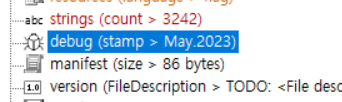
디버그 항목에서 찾을 수 있다.
frombuildserver;
file-name,d:\BusinessDev\DFC_Company\DFC2023\Release\DFC2023.pdb
fromdeveloper;
file-name,C:\Users\dskm\Documents\Visual Studio 2008\Projects\DFC2023\Release\DFC2023.pdb
- Write the build folder paths for both files. (10 points each)
두 파일의 빌드 폴더를 작성하라.
같은 뜻 아닌가?